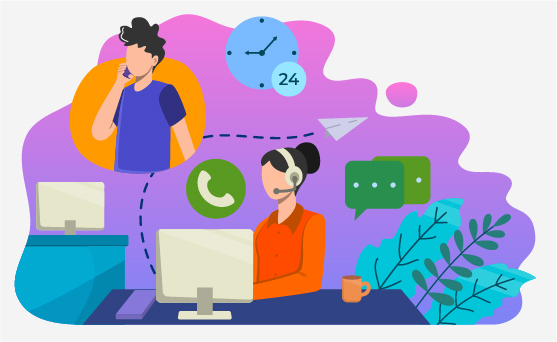What is a softphone and how does it work

It is a piece of software that allows users to make telephone calls over the internet using a computer or smartphone. A desk phone has all the features of a cell phone but usually provides access to more services than a desk phone does. One of the most important features of a softphone is that you can use it anywhere. This software can be installed on a laptop, tablet, or smartphone, enabling you to use the same powerful performance and connectivity as your work phone. As you can work on the device, you are carrying while on the go, it facilitates mobile working.
How to Use a Softphone?
Softphones are compatible with most devices and platforms. Softphones can be installed on Macs, Windows devices, Linux devices, desktops, laptops, tablets, and smartphones. A web browser can also be used to run many softphones. No matter where you are, as long as you have a microphone and speaker, you can connect.
The software mimics the functionality of a desk phone on your screen through a softphone. The technology behind the software is VOIP (Voice Over Internet Protocol) - that's what allows you to make voice calls over the internet. During making a call, all the features of the phone are written into the software, which provides a friendly and intuitive experience. Rather than having to remember which button on your phone disconnects or transfers a call, you can connect your customer to an associate, place a call on hold, or direct a call to voicemail when you are busy.
With a softphone, you are able to not only mimic the features of a desk phone, but you will also have access to additional features, like transferring calls, holding, multiple lines, and voicemail. Also included are powerful new features like presence, transferring calls to a colleague who might be at home or in another city, and notifications about incoming calls with rich background information. In addition, you can access a shared contact directory, keeping your personal contacts private while sharing your corporate contacts directly from your softphone.
Portability is one of the key advantages of a softphone. With a softphone, you can use it on your desktop, smartphone, and tablet, as well as set up rules that ring your desktop or smartphone according to your schedule. As an example, you may want to take your morning calls at your desk computer, but during afternoons or over lunch, you can make your calls directly from your smartphone. You can use all the powerful tools at your fingertips while working from home or on the road. With a quick glance at your smartphone, you can see what calls and messages are coming through while in a meeting. Whenever you have a client call to take, you won't be stuck at your desk waiting for the phone to ring. Having a softphone that lets you take your work with you wherever you go can empower your mobile workforce.
When you have employees who travel, work from home, or work from remote locations, the ability to take their work phones with them is key. When you are at an airport lounge or your home office, a call can still be forwarded to you so that you can continue working while on the go. Clients can reach out to their key contacts whenever they need or reach team members even if they're on the move since a call can be placed using the same contact information.
Softphones for Business
The main advantage of a softphone system is that you can protect your team's cell phone numbers. No longer will your team have to share their personal cell phone numbers and use up their data minutes. On their smartphones, they can install the softphone software to receive and place calls. They can also manage their availability via settings to identify when it's time to spend time with family or friends. The work phone will not ring when their status is away, but it will go directly to voicemail or be routed to another available individual. A softphone allows your team to place outgoing calls from their smartphone that appear to clients and partners as if they are coming from a work phone. The convenience of their preferred device or smartphone is complemented by the security and professionalism of a work number.
Keeping Cell Phones Private (Tracking and Compliance)
A key characteristic of softphones is that they are typically provisioned by a central server system. Your team communications can be tracked and managed from one dashboard as an employer. It can be a boon if you must record when and how frequently calls are made as part of compliance. This is because it removes the tedious manual data inputs that your team will need to complete. They can instead be tracked directly from the server. The ability to automatically log when calls are made, track duration, and get enhanced statistics is available. Additionally, if you have a team member on vacation or sick leave or in a situation where a change of role is necessary, you can capture all incoming calls to their number and direct them to another team member who is available. Therefore, you won't have angry customers leaving repeated messages on the cell phone of a team member who is enjoying some well-deserved beach time or recovering from illness under the covers.
The core requirements for a softphone to work are:
-
A computer or laptop with a microphone and speakers, or a headset. Smartphones and tablets can also be used.
-
You'll need a strong internet connection or bandwidth
-
You will also need to establish an account with a service provider and download software to enable your softphone
How does a softphone work?
A softphone works similar to a traditional hard phone (like a hard plastic desk phone) and a landline, except they use software to make calls. They can do everything that landline desk phones can do-and plenty that they can't, including:
- Video calling
- Click-to-dial
- Call recording
- Visual voicemail management
- Team messaging
- SMS
Computers and mobile devices can run softphones, which can be accessed from a variety of different platforms. A desktop application runs on Mac, Windows, Linux, desktops, laptops, tablets, and web browsers. Softphones are also available for mobile phones. Apps such as Knowledge, for example, are available for iOS and Android. There are other ways to use your carrier's network instead of the internet, including transferring, holding, and even switching calls:
Your only requirement will be to speak normally into your phone (or to connect a speaker and a headset to it). To facilitate internet-based voice calls, the softphone uses VoIP (voice over internet protocol) technology to emulate desk phone functionality.
One of the most important benefits of softphones is that they provide your team with all the tools of a modern workplace. The technology industry is constantly evolving. We expect as consumers to be able to access everything we need from the convenience of our smartphones. The majority of your employees are expecting more from their workplace, and they want the ability to communicate with their colleagues and clients in a flexible manner.
Softphones have a number of key features that teams appreciate:
- Drag and drop call transfers
- Visual Voicemail
- Voicemail in email
- Incoming call and voicemail notifications on their smartphone Presence
- Video calls and conferences
- Easy instant call bridges
- Switching from music to calls quickly with the same headset
The team you have working for you is smart. They can access all their office communication tools and collaborate easily with a softphone that allows them to work efficiently. Cell phones and laptops have become tools we take with us wherever we go, and softphones let you bring your work phone with you wherever you go. By providing softphone systems, your team can work the way they expect to.
Softphones Vs. Hard Phones
A softphone combines many amazing features with many benefits. Now you know what it is and what it can do for you. Your next question might be, what's the difference between a softphone and a hard phone (IP Phone)?
In the first place, they aren't really competitors. Instead, both showcase the incredible features of VoIP and allow your unified communication system to run more smoothly; at a much lower cost than traditional phone lines.
The hard phone is precisely what it sounds like; it is a phone that provides you with the same access to your cloud telephony system as a softphone. In general, these two things work together to provide an exceptional communication solution.
Any cloud telephony solution will benefit from softphones since they are an incredible addition. You'll be able to save money and enjoy a variety of benefits by using a softphone in tandem with your VoIP solution by 2022, regardless of whether you're interested in the features or the benefits.
Written By: Manna Khare