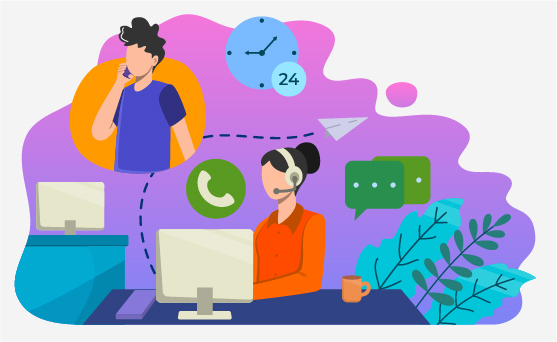How Call Recording Software Works And How Do You Manage Call Recording In Software

As businesses grow and expand their market reach, effective internal communication becomes all the more important. To ensure that everyone in the organisation is on the same page and to improve your company's efficiency, it's crucial to implement an automated call recording software solution that keeps track of all business-related conversations, calls, and messages. You can listen to these calls later or share them with relevant team members or stakeholders.
Call recording can also cause legal issues, so users must be careful about how they record calls. The guide will teach you how the call recording software works, how to record calls from your computer and manage call recording in software, and other useful information.
How does call recording software work?
Here, we will give you some of these answers. Each piece of call recording software is different, but they all work on a similar principle. Recording a call without notifying the person is legal.
You can use voice recognition software to listen in on your call and convert speech into text or data. Some programs will allow you to pick a specific part of the conversation to record: only one speaker or one side of a phone conversation, for example.
The call recording software provides automatic and manual features to record a call. Some also offer transcription services, so you can read what was said as soon as a call is over rather than sit down later and listen to yourself. All files are stored in easy-to-access databases within each system's dashboard.
What are some benefits of using the call recording software?
There are many benefits to using call recording software.
-
One of them is that you can listen back to calls, which can help you understand what your customers want.
-
The second advantage is that you’ll be able to easily access any recordings from anywhere in real-time as long as you have an internet connection on your computer or laptop.
-
The third benefit is that all recordings are backed up and will not be lost if something were to happen on a server.
-
Lastly, since call recording is built into your software, it does not require much manual work and tracking of what was said during each call; so everything can be done automatically for you with minimal effort.

How do you manage call Recording in Software?
The very first thing you need to do is decide which one of these software programs you want to get for your business. You must find a good recording program to help your company’s sales reps reach out to potential clients. Now, you can give them a platform where they can record calls and then share them with their team members or other people who might be involved in making decisions on their behalf.
Get Call recording Software service
With Knowlarity’s call recording software, you can record every call with your clients. This is a great way to get valuable insights into how you are working with your customers. It will help boost your customer service.
It is also a great marketing strategy as it will show your potential customers that you take customer service seriously. They can be sure that they will get proper support if they purchase from you. With Knowlarity’s call recording software, every single conversation will be documented in case there's an issue and it might prove to be useful in various scenarios.
Conclusion
Choosing to implement a call recording software should be viewed as a serious business decision. The benefits it can bring to your company are numerous, including cost savings, efficiency, data security, legal compliance, and improving customer service.
When you review your options for call recording software, you’ll see that our system is easy to use and fully integrated with today’s most widely-used CRM platforms.
Contact us today to discuss how to best implement call recording software into your business processes. We’d love an opportunity to show you how our complete solution could benefit you. Our toll-free number is 1800-1020-340 or write to us at customersupport@knowlarity.com.
Written By: Manna Khare